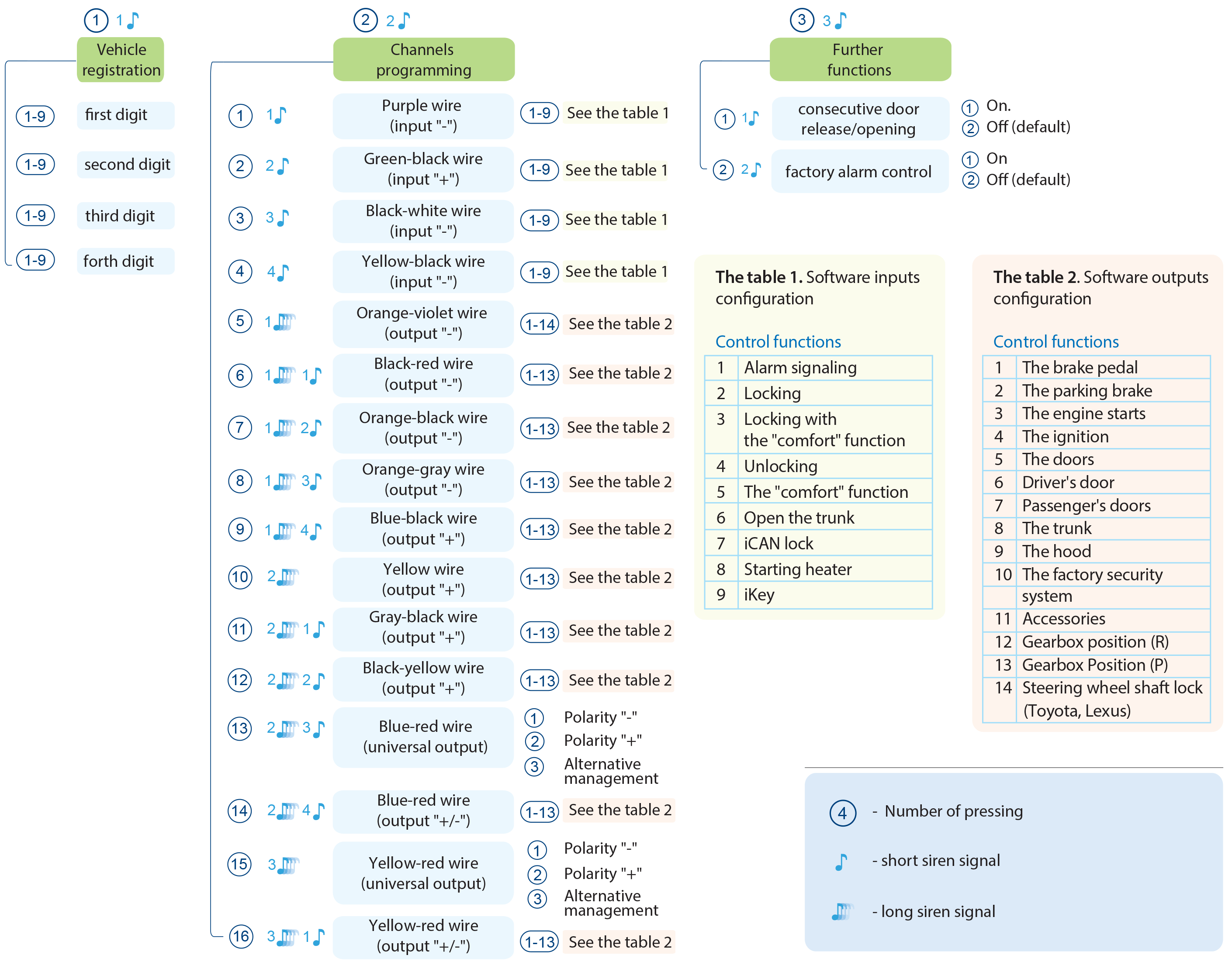User Manual
The StarLine Sigma 15 module (hereinafter the module) is intended for installation on cars together with electronic equipment of any manufacturers. The module allows for implementing such functions in the car as hidden engine blocking using the iCAN technology, keyless bypass using the iKey technology, control of the central lock, standard security system and “comfort” function, reading of statuses of the limit switches, ignition, АСС etc. The list of supported functions for your car can be checked on the website can.starline.ru.
Exchange between the module and third-party equipment is implemented using the digital SigmaBUS interface with an open protocol.
After install module with the connection diagram, perform setting of the interface of the StarLine Sigma 15 module on a computer using the «StarLine Master» application or using the button on the module in the programming menu.
Module setting by means of the button
Entering the programming menu
Do as follows to enter the programming mode:
- With the module power on, press and hold the programming button. 5 sound signals will follow, during which the button must be held pressed.
- Release the button after the signals are off. 4 long sound signals will follow, meaning switchover of the security equipment to the programming mode.
Selection of car number
All the cars, supported by the 2CAN+LIN interface, are registered in the protocol library under unique 4-digit numbers. You can find these numbers on the website can.starline.ru. After installation, record the number, corresponding to your car, in the memory.
Do as follows to record the unique 4-digit number:
- Enter the programming mode and select the first section of the programming menu by pressing the programming button once. One sound signal will confirm selection of the first menu section.
- Press the programming button the number of times corresponding to the first digit of the car number. The module will confirm entry of the value by a series of sound signals, the number whereof will correspond to the first digit of the car number.
Similarly enter the remaining digits of the car number, waiting for sound confirmation after entry of each digit.
If the programming button is pressed more than 9 times, the module will issue 4 short sound signals and return to the main programming menu.
- In 2 seconds after confirmation of entry of the last digit of the car number, the system will issue one of the series of sound signals:
- 2 short signals — the number was entered correctly and recorded in the alarm memory;
- 4 short signals — an error has occurred, the entered number will not be saved.
After entry of the car number (regardless of the result), switchover to the main programming menu will occur.
Parameter programming
Parameters are programmed using the programming button in compliance with the diagram showing the programming menu.
Programming sequence:
- Enter the programming menu.
Select the required section of the main programming menu, by pressing the programming button the number of times corresponding to the menu section number. The selection will be confirmed by a series of sound signals. Then select the necessary parameter in a similar way.
If the programming button will be pressed a number of times exceeding the number of programming menu items, the module will issue 4 short sound signals and remain in the main programming menu. If no parameter is selected within 10 seconds after entry in the programming mode, the module will issue 4 long sound alerting signals and return to the normal operation mode.
- To determine the current status of the selected parameter, wait for the end of the sound signals, the number whereof will correspond to the parameter value. If necessary, it is possible to go to parameter status changing right after its selection, without waiting for alerting signals about the current status.
Press the programming button the number of times corresponding to the value of the required parameter status. In 2 seconds after the end of setting, a series of sound signals will be issued, the number whereof will correspond to the parameter status (1 sound signal — on, 2 sound signals — off). 2 short sound signals will follow in 2 more seconds, meaning that the parameter status has been successfully changed and switchover to the menu of the selected item has been made.
If the programming button is pressed more than 3 times or if the parameter value is not set within 5 seconds after entry in the menu sub-item, the system will issue 4 short sound signals and return to the menu of the selected item.
- To go to programming of the next parameter, repeat the actions given in items 2...4, with selection of a menu item and changing of its status.
Description of programmable functions
Status signals
Permission/prohibition of signal reception from the car’s digital CAN, LIN buses. These parameters allow for disabling of the reception of status signals from the digital CAN, LIN buses.
Control functions
Hazard light
Allows for assignment of emergency light alarm control via the digital CAN, LIN buses to a channel.
Central lock closing and central lock opening
Allows for assignment of central lock control via the digital CAN, LIN buses to a channel.
Central lock closing with the «comfort» function
Allows for assignment of simultaneous control of central lock closing and the «comfort» function (closing of windows and folding of mirrors) via the digital CAN, LIN buses to a channel.
«Comfort» function
Allows for assignment of «comfort» function control (closing of windows and folding of mirrors at security activation) to a channel.
Unlock trunk
Allows for assignment of trunk control via the digital CAN, LIN buses to a channel.
Blocking of iCAN
This function allows for implementing of blocking using the iCAN technology on a channel by prohibition of starting or engine blocking. Starting is prohibited when the active signal level appears at the input and continues until signal disappearance. The operating engine is blocked once when the active signal level appears at the input.
Prestart engine heater
Allows for assignment of engine starting preheater control via the digital CAN, LIN buses to a channel.
Bypass of the standard immobilizer using the iKey technology
Allows for assignment of the function of keyless bypass of the standard immobilizer and/or engine starting to a channel. During engine starting, the active signal level is supplied to the module input and is maintained until the end of starting.
Additional functions
Parameter «Successive door unlocking»
Enabling/disabling the function of successive door lock opening via the digital CAN, LIN buses.
Parameter «Factory alarm control»
Allows for automatic activation and deactivation of security of the standard alarm during complex security activation and deactivation.
Training algorithm for function «Bypass of the standard immobilizer using the iKey technology»
The procedure of module «training» shall be performed in order to obtain data for simulation of the standard key.
«Training» is performed with switched-on power and circuits of the digital car interfaces CAN, LIN, RX/TX etc according to the description on the website can.starline.ru on tab «Connection points» for the selected car.
In order to «train» the car for function «Bypass of the standard immobilizer using the iKey technology»:
Assign the function «Bypass of the standard immobilizer using the iKey technology» to one of the inputs. For cars where steering wheel blocking control is necessary, assign the function «Steering shaft blocking» to the orange-violet wire.
Switch off the ignition. Press the programming button 14 times.
Switch on the ignition is less than 5 seconds.
Perform additional actions for «training«, if specified in the comments on the website can.starline.ru for your car.
The module will go to the data processing mode which may last not more than 5 minutes and is accompanied with short sound signals with a 3-second interval.
Successful «training« will be confirmed by 2 sound signals.
If the bypass algorithm was not recognized, 4 short sound signals will follow.
If there are no sound signals, check connection of the following:
- module power supply;
- CAN-H and CAN-L circuits.