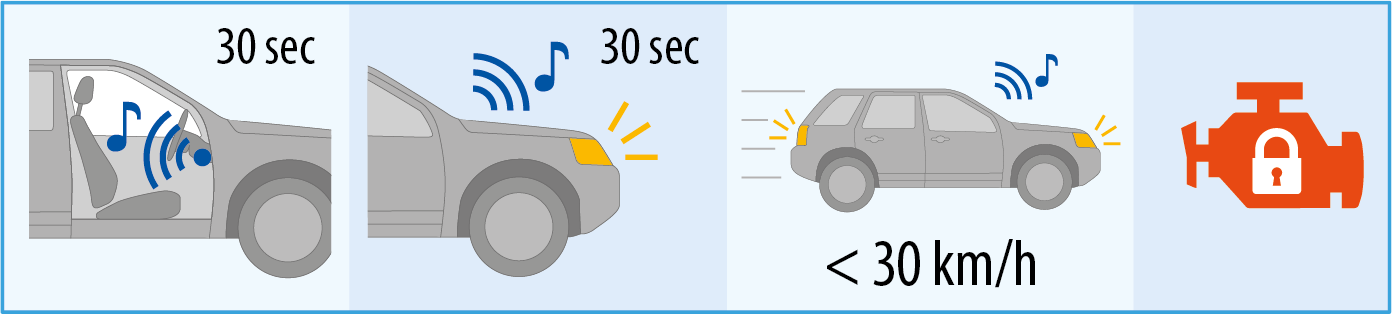Operation modes
| Security modes |
Armed |
| Disarmed | |
| Anti-hijack | |
| Alarm | |
| Panic | |
|
Supplementary modes |
«Slave» |
| Hands Free | |
| Service mode | |
| Registration | |
| Configuration |
Armed Mode
Install external short range radio transceiver to control alarm system with two-way key fob.
The following zones are controlled in armed mode: ignition, doors, trunk, hood, shock sensor, tilt sensor, motion sensor, auxiliary sensor. If any zone is breached then system shall trigger alarm.
System can be armed when ignition off only. If arming command received at ignition on, then only doors are locked.
System is armed in one of following ways:
-
Pushing tag button once shortly in disarmed mode
- Pushing remote key
 button shortly
button shortly - SMS text command 11 ;
- Voice call menu command 11 ;
- Command from StarLine mobile app;
- Command from starline.online web account;
- Arming with factory security system in "Slave";
- When the tag is lost or the door handle sensor is touched in "Hands-Free" mode
-
Tag loss or holding capacitive sensor in Hands Free mode
System shall confirm arming with 1 lights flash and 1 siren sound.
If any of doors, hood, trunk are still open then system shall warn thereof by 4 siren sounds and 4 lights flashes. Shut the breached zone and make sure that 1 light and sound of arming confirmation followed.
Silent arming
System can be armed silently without siren sound confirmation in following ways:
- Triple pushing remote key button



- SMS text command 111 ;
- Voice call menu command 111 ;
- Command from StarLine mobile app;
- Command from starline.online web account.
Silent arming is confirmed with 1 lights flash.
Emergency arming
In case of a tag, remote key batteries discharged and other methods of arming via app and starline.online not available, then system can be armed with following way:
- Push service button or external transceiver button 3 times.
- Switch ignition On 3 beeps will follow.
- Make sure next 2 beeps come up.
- Switch ignition Off.
- Leave vehicle and shut the doors.
Disarmed mode
System is disarmed by one of following ways:
- Short push of remote key
 button
button -
pushing tag button once shortly in armed or alarm mode
- SMS text command 10
- Voice call menu command 10
- Command from StarLine mobile app
- Command from starline.online web account
-
Disarming factory security system (Slave)
-
Tag detection or touching capacitive sensor in Hands Free mode
Disarming is confirmed with 2 siren sounds and 2 lights flashed. If alarm was triggered while armed mode then 3 siren sounds and 3 lights flashes come up at disarming.
All events happened in armed mode will be indicated on remote key display after disarming.
If no any actions taken after disarming (i.e. doors, trunk were not open), then system shall automatically turn to armed mode back and lock the doors (Re-arming).
Silent Disarming
System can be disarmed silently without siren sound confirmation in following ways:
-
Triple pushing remote key button



- SMS text command 101
- Voice call menu command 101
- Command from StarLine mobile app
- Command from starline.online web account
Silent disarming is confirmed with 2 lights flash. If alarm was triggering while armed mode then 3 lights shall follow at silent disarming.
Automatic doors locking on a trip
System can make automatic doors locking on a trip at one of following selected terms:
- ignition is switched On
- vehicle starts moving and brake pedal pressed
- parking brake released
- automatic transmission is shifted from parking position
- preset vehicle speed is reached
Automatic doors unlocking on a trip
System can make automatic doors unlocking on a trip at one of following selected terms:
- ignition is switched Off
- automatic transmission is shifted to parking position
- engine is stopped
- ignition is switched Off and automatic transmission is shifted to parking positioning
- parking brake is tighten
Automatic doors lock / unlock option can be enabled and configured in StarLine mobile app or starline.online account.
Trunk unlock in armed mode
If this option is enabled in system configuration then owner can unlock and open trunk by means of a factory remote / trunk lid button in armed mode once StarLine tag is visible in detection range.
Blocking factory Keyless-Go system
The option of factory Keyless-Go blocking via CAN bus brings higher level security as it secures against factory key stealing and relay attack with specific radio hacking devices. The system shall lock factory Keyless-Go system once StarLine tag is away of detection range. And then unlocks it once tag is detected again in range.
This option is disabled in default settings and must be enabled in system configuration. Owner authorization with tag must be enabled for this option operation. Find out if the option is supported for your vehicle via CAN bus at can.starline.ru
Alarm Mode
Alarm shall trigger when any of secured zones is breached in armed mode.
System activates siren alert sound, hazards lights flashing for 30 seconds and notifies owner with phone call and text message. If breached zone is not restored system repeats alert cycle once again.
Any warning zone breaching is followed with 3 lights flashes and 3 siren sounds.
Alarm mode can be aborted with short push of a tag button and ![]() or
or ![]() remote key buttons.
remote key buttons.
The maximum number of zone triggering is limited to 8 times within 1 security cycle.
Panic mode
Panic mode ensures owner and vehicle security and informs on intrusion attempt. This mode can also be used to easily locate vehicle in a parking lot.
Mode can be activated with double pushing ![]()
![]() remote key button, with text message 19 or a command from StarLine mobile app.
remote key button, with text message 19 or a command from StarLine mobile app.
System shall activate siren alert and hazard lights flashing for 10 sec in order to scare an intruder and attract other people attention.
Anti-hijack mode
Anti-hijack mode secures driver against assault attempts in trip.
The mode is activated either by owner command or by a tag loss in trip.
Anti-hijack by owner command is activated by one of following ways:
- SMS text message 31
- Voice call menu command 31
- Command from StarLine mobile app
- Command from starline.online personal account
System enables warning sounds and lights on upcoming engine blocking for 10 seconds. Then by reaching a speed below 30 km/h engine will be safely stopped.
Exit from Anti-hijack mode is done by one of following ways:
- SMS text command 30 XXXX , where XXXX - emergency disarm code from ID card
-
entering emergency disarm code with service button or external transceiver button
-
at starline.online personal account with entering emergency disarm code
In case of invalid emergency disarm code is entered 3 times, then a code entry will be blocked for 15 min and owner will be informed with text message.
Anti-hijack by a tag or remote key loss in trip
The mode can be activated by a tag button long push level 1, if it is enabled in system configuration settings.
The mode operation algorithm depends on a vehicle speed reading from CAN bus.
- Anti-hijack operation sequence when speed supported from CAN bus:
- any of secured zones has been breached (doors, hood or trunk)
- motions sensor has triggered
- in 30 sec system begins seeking for a tag or remote key
- in another 30 sec, if a tag or remote key has not been detected, system enables warning sound and lights for 10 sec
- by reaching a speed below 30km/h engine will be safely stopped.
2. Anti-hijack operation sequence when speed from CAN bus is not supported:
-
any of secured zones has been breached(doors, hood or trunk)
-
motions sensor has triggered
-
in 30 sec system begins seeking for a tag or remote key
- in another 30 sec, if a tag or remote key has not been detected, system enables warning sound and lights for 10 sec
-
engine will be stopped in 3 min or at brake pedal pressing.
Exit from Anti-hijack mode by a tag or remote key loss is made by one of following ways:
-
When tag or remote key is detected in range
- SMS text command 30 XXXX , where XXXX - emergency disarm code from ID card
-
entering emergency disarm code with service button or external transceiver button
-
at starline.online personal account with entering emergency disarm code
In case of invalid emergency disarm code is entered 3 times, then a code entry will be blocked for 15 min and owner will be informed with text message.
By default, Anti-hijack mode when the tag or remote key is lost is turned off.
To turn it on, press and hold the button on the tag until you see a long red flash, then release the button.
Slave mode
Slave mode allows to control security system by means of a factory remote control or Keyless-Go system.
System detects unlocking doors and disarming factory security and waits for owner authorization with any of below methods before disarming itself:
-
Tag or remote key detection in range at disarming during adjusted interval from 15 to 60 sec
-
Entering personal PIN code with factory buttons at ignition On during adjusted interval from 15 to 60 sec
It is highly recommended to enable above mentioned secondary owner authorization methods in Slave mode in system configuration settings.
Hands Free mode
Hands free mode allows automatic system arming and disarming by a tag loss and detection in range.
The mode is enabled and disabled by one of following ways:
- SMS text commands 71 or 70 , accordingly
- Voice call commands 71 or 70 , accordingly
- From StarLine mobile app
- At starline.online personal account
-
in remote key operation modes menu
In this mode system is armed either by a tag loss from range or with holding door sensor (optional accessory) with a tag in range.
Systems is disarmed by a tag detection in range or with touching door sensor (optional accessory) with a tag in range.
If any of door, hood or trunk left open when tag is away, then system shall inform owner with SMS text message and siren alert on arming abort.
Once a breached zone restored, system shall turn armed.
If tag is lost on a trip (i.e. battery critically discharged) then system shall turn armed mode in 10 sec after any door open (auto arming).
Auto arming is not executed in Hands Free mode when tag is in range.
Disabling Hands Free mode for 1 security cycle
When tag is within detection range at a parking place, then it is recommended to disable arming and disarming in Hands Free mode for 1 security cycle.
Hands Free is enabled / disabled for 1 cycle by one of following ways depending on current state (disarmed / armed) accordingly:
- arming/disarming with a tag button accordingly
- arming/disarming with remote key button 1 and 2
System shall confirm successful disabling Hands Free for once cycle with 1 sound.
System shall return to default Hands Free by following ways depending on current state (disarmed / armed) accordingly:
• disarming and any of door, hood or trunk open
• switching ignition On or arming command received
Service (Valet) mode
Service mode is used for temporary security deactivation and restricting access to system configuration while vehicle maintenance, car wash etc.
Service mode can be activated from disarmed state only.
In service mode following features are disabled:
- Arming and disarming
- Hands Free mode
-
Doors lock and unlock in trip
- Remote and automatic engine start
- Turbotimer
- Trunk unlock
-
Arming with open trunk with factory remote
- Panic
-
Anti-hijack by a tag or remote key loss
-
Entry to system configuration settings
-
Entry to registration mode
Service mode is enabled by any of following ways:
-
Tag button long push level 1 (if this option is enabled in system configuration)
- Short push of remote key
 buttons
buttons - SMS text command 51
- Voice call menu command 51
- Command from StarLine mobile app
- Command from starline.online account
-
In remote key operation modes menu
Service mode activation is confirmed with a tag LED light turned yellow.
Service mode is disabled by one of following ways:
-
Tag button long push level 1 (if this option is enabled in system configuration)
- Short push of remote key
 buttons
buttons - SMS text command 50
- Voice call menu command 50
- Command from StarLine mobile app
- Command from starline.online account
-
In remote key operation modes menu
-
Emergency disarm code entry
Automatic Exit from Service Mode
If this option is enabled in system configuration then system automatically turns from Service mode to Waiting for authorization at configured event and ignition On.
This option requires owner authorization, embedded sensors and vehicle speed from CAN bus to be enabled in system configuration.
Immobilizer mode
Immobilizer mode prohibits unauthorized drive attempt.
Depending on settings system waits for owner authorization with a tag or remote in detection range or PIN code entered with factory buttons after every disarming or every ignition switching Off and at next ignition switching On.
PIN code can be entered with factory buttons only when ignition is switched On.
Remote engine start
The feature allows to make remote and automatic engine start and stop to warm up or cool down vehicle interior to a comfortable temperature and warm up engine before a trip.
Preparation of a vehicle with manual transmission for remote and automatic engine start.
If vehicle is equipped with manual transmission, then system must be set to “Program neutral” state to prepare for further safe remote or automatic engine start in following procedure:
• Tighten parking brake at engine running
• Remove key from ignition barrel, engine continues running, service button LED will light up permanently
• Leave vehicle, shut doors, hood, trunk and arm security system. Engine will be stopped.
• System turns to Armed
• “N” (program neutral) icon is indicated on remote key display and StarLine app main screen
• System and vehicle are now ready for remote and automatic engine start.
If any door is open or ignition is switched On after setting to Program neutral, then remote and automatic engine start will be denied until Program neutral procedure is executed again.
Vehicle equipped with automatic transmission must be switched to Parking position in order to prepare it for remote or automatic engine start.
Engine start
Remote engine start can be activated by one of following ways:
-
3 x Lock command from factory remote control (if supported for particular vehicle model and enabled in system configuration
- SMS text command 21
- Voice call menu command 21
- Command from StarLine mobile app
- Command from starline.online personal account
Automatic engine start can be activated by following terms:
-
Engine or interior temperature
-
Main vehicle battery voltage drop
-
Periodic engine start set in hours
-
Engine start by timer
Parameters for automatic engine start can be configured in:
- Remote key operation modes menu
- StarLine mobile app
- starline.online account
Automatic engine start is allowed only in armed mode, in 5 min after last engine stop and 1 hour after previous remote and automatic engine start.
Engine stop
Engine will be stopped when:
-
Tag button short push once(if enabled in system configuration)
-
Long push level 1 of remote key button


- SMS text command 20
- Voice call menu command 20
- Command from StarLine mobile app
- Command from starline.online personal account
- Alarm mode triggered
- Vehicle motion detected
- Hood opened
- Parking brake released (for manual transmission)
-
Automatic transmission is shifted out of parking position
- Brake pedal pressed
-
Max engine temperature limit reached
Drive after remote start without engine stop (ignition takeover)
To start driving after remote / automatic engine start without engine stop make following depending on engine control system:
-
for vehicles with ignition barrel
-
disarm security system
-
insert key into ignition barrel and turn it to ignition On
- start driving
-
-
for vehicles with PTS (push-to-start) button
Option 1:
-
disarm security system
-
press and hold brake pedal for 3 sec
Option 2:-
disarm security system
-
push PTS button 1 or 2 times
-
Learn ignition takeover support and particular procedure from your StarLine installer.
Parking heater (preheater) control
This feature lets warm up engine and/ or interior before a trip with remote and automatic activating parking heater and auxiliary heater.
Parking heater can be started manually in following ways:
- Sequentially pushing remote key buttons



- SMS text command 221
- Command from StarLine mobile app
- Command from starline.online personal account
Default parking heater run time at manual activation is 20 min and can be adjusted in system configuration.
Factory and optional parking heater may have embedded primary factory settings, differ from those configured in system settings.
Parking heater run time can be extended with sending repeated activation command.
Parking heater can be stopped manually in following ways:
- Sequentially pushing remote key buttons



- SMS text command 220
- Command from StarLine mobile app
- Command from starline.online personal account
Parking heater can be automatically started before remote and automatic engine start on events and terms set in system configuration.
Parking heater can be started automatically in following terms:
- by engine temperature – parking heater is started when engine temperature is below the set value
- by timer – parking heater is started at a set time
Temperature and time for parking heater activation can be set in:
- Remote key operation modes menu
- StarLine mobile app
- starline.online personal account
Parking heater is stopped when the set engine start temperature (for automatic engine start) or the set parking heater run time is reached and engine will be started then.
Default parking heater automatic run time is 20 min. It can be extended by sending heater start command again.
Intelligent turbotimer
Turbotimer option is used to temporary continue engine running after a trip to cool down turbo charger and extend its lifetime.
The option must be initially enabled and programmed while installation.
Turbotimer activation on vehicles with ignition barrel:
-
Tighten parking brake at engine running. The service button LED shall light up permanently
-
Take a key out of ignition barrel. Engine shall keep on running
-
Leave a vehicle, shut doors, trunk, hood and arm security system
-
Engine shall stop after interval sufficient for cooling down a turbine
Turbotimer activation on vehicles with Push-to-Start button:
- Tighten parking brake at engine running
- Leave a vehicle, shut doors, trunk, hood and arm security system
- Engine shall stop after interval sufficient for cooling down a turbine
Turbine cool down interval is calculated automatically and depends on engine speed before a trip finished. Max turbine cool down interval is 5 min.
Beach mode
In Beach mode system is armed and disarmed without a tag and remote key, which can be left inside vehicle. System is disarmed by owner authorization with emergency disarm code entered by means of StarLine EC-1 touch sensor installed in a door handle or another
convenient place (under plastic parts). System does not execute any commands from remote key in this mode.
Beach mode activation procedure:
-
Disarm security system and switch ignition Off.
-
Push service button or external transceiver button 3 times and switch ignition On. 3 sounds confirming entry to Beach mode shall follow. Switch ignition Off.
-
Leave vehicle and touch door handle sensor 3 times. System shall turn armed.
Hands Free mode is switched Off in Beach Mode until disarming.
Disarming (exit from Beach mode) is done by entering emergency disarm code be means of touch sensor with less than 3 sec intervals. Every valid digit entry is confirmed with sounds and flashes in corresponding number. Full valid code entry is confirmed with double sounds and flashes.
If invalid emergency disarm code is entered 3 times, then next code entry will be blocked for 15 min.
If nothing is done after disarming with emergency disarm code, then system shall return to armed and Beach mode remains active.
Video recorder (dashcam) control
The option must be initially wired and programmed while installation.
System can automatically switch dashcam On to begin recording:
- at ignition switched On – dashcam is activated for 5min;
- at full alarm or warn alarm triggered – dashcam is activated for 2 min;
- with SMS command 69 dashcam is activated for 5min.
If engine is still running in armed mode then dashcam continues operating until engine is stopped.
Risky parking
This mode can be used in places with high probability of theft and robbery. In Risky parking mode system shall require owner authorization with factory buttons at every switching ignition On in disarmed mode. This mode operates regardless immobilizer mode settings made in system configuration.
Risky parking activation:
-
Disarm security system
-
Switch ignition Off
-
Push service button or external transceiver button twice
-
Switch ignition On. Double sounds shall follow.
Risky parking activation is confirmed with 1 sound and flash, deactivation – with double sounds and flashes.