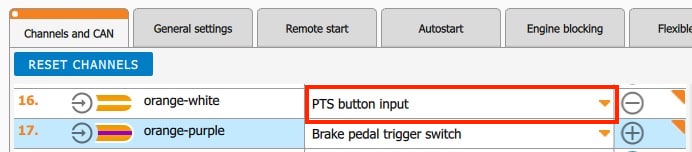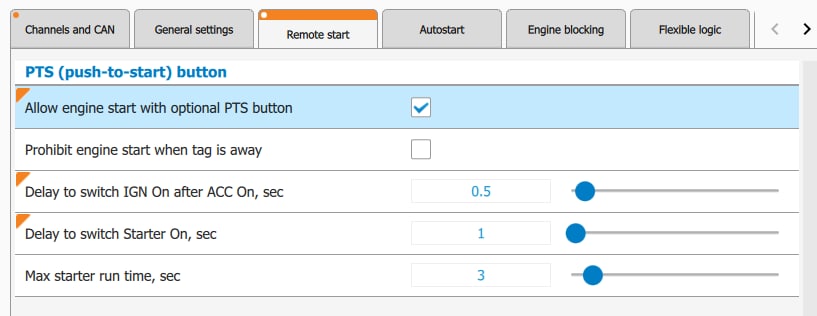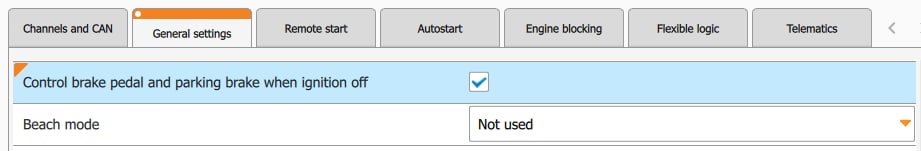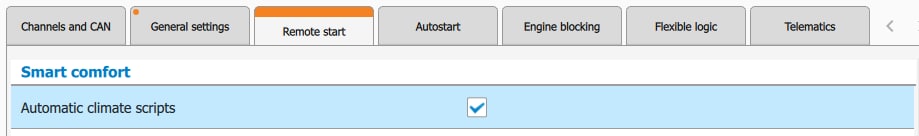Master 2.41.0
Released 17.06.2025
New features
1. Added the option to start engine using PTS (push-to-start) button on vehicles with ignition barrel.
E96(V2) KZ E96(V2) GEN7 GEN7(V2) S96(V2)
It's now possible to add a PTS (push-to-start) button to vehicles with an ignition barrel as an additional accessory, but the engine must still be able to start with the key.
To use this function, start circuits required for remote engine start must be connected.
Set a free input to "PTS button input" in the “Channels and CAN” menu.
Also, enable "Allow engine start with optional PTS button" option.
If the brake pedal is connected via an analog input, you should turn on "Control brake pedal and parking brake when ignition off" option.
When brake pedal is pressed and button input is activated the accessories output will turn on. Then ignition output activates after the "Delay to switch IGN On after ACC On, sec" time. Further starter output activates after the "Starter run delay after ignition on, sec" time. If brake pedal status comes from CAN, then at the first press of PTS button accessories activate; at the second press, ignition turns on; and at the third press, starter output activates.
The engine is stopped when PTS (push-to-start) button input is activated while the brake pedal is pressed. Engine may be stopped by holding PTS (push-to-start) button for more than 2 seconds without pressing the brake pedal. If the security system has a GPS antenna or supports speed data from the CAN bus, you can turn off the engine by briefly pressing PTS button (without pressing the brake) when the speed is below 5 km/h.
If “Prohibit engine start when tag is away” is set, activating PTS button input without tag connection will not activate the outputs (accessories, ignition, starter).
In service mode and armed mode, when the start-stop button input activates, outputs do not activate, no matter if the tag is present or not.
2. Added automatic climate scripts
E96(V2) KZ E96(V2) GEN7 GEN7(V2) S96(V2)
After setting “Automatic climate scripts” option in "Engine start" section, when engine is started remotely or automatically by the timer, different heaters will turn on and climate control temperature will be set depending on the outside temperature and supported features. To change the climate control temperature, "Climate control temperature" setting must be turned on. The list of supported CAN options is available on can.starline.ru.
The outside temperature is taken from CAN. If CAN does not support outside temperature, the interior temperature from the main unit is used. There are 3 scripts options available:
1) "Cold" - If outside temperature is below +3 °C, climate control temperature is set to max, and the steering wheel, seats, mirrors, and window heaters turn on. If the difference between engine and outside temperatures is greater than 20 degrees, climate control temperature will be set to value selected in the app.
2) "Normal" - When the outside temperature is between +3 and 22 °C, climate control temperature is set to the value selected in the app, and heaters operate according to settings in the app's Smart Comfort section.
3) "Warm" - If outside temperature is above +22 °C, climate control temperature is set to the min one minute after engine starts, and seats ventilation activate. If starting is interrupted or Ignition takeover is done before one minute, climate control temperature stays at the value from the app.
While ignition takeover, if the “Cold” or “Warm” script was active, climate control temperature is set to the value from the app’s smart comfort section. If vehicle does not support Ignition takeover, climate control temperature set during automatic script remains the same when engine is turned off.
Fixed bugs
No
Known bugs
1. 2.41.0 GEN7(V2) CAN-FD does not work on some VAG vehicles.