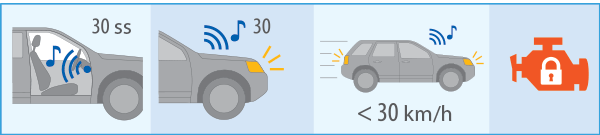Operation modes
| Security modes |
Security on |
| Security off | |
| Alarm | |
| Panic | |
| Additional modes |
«Slave» |
| Hands free | |
| Service mode | |
| Device registration mode | |
| Telematic setting mode |
The security modes protect the car against theft.
The additional modes are intended for setting of the complex parameters (telematic setting mode), adding of new devices (device registration mode), deactivation of protective functions for car handover for maintenance (service mode) and convenient complex control («Slave» mode, «Hands free» mode).
«Security on» mode
The following zones are monitored in the «Security on» mode: ignition, doors, trunk, hood, shock sensor, tilt sensor, movement sensor, additional sensor. If a zone is violated, the complex will set to the «Alarm» mode.
Security activation is performed only with the ignition off.
If a security activation command is sent with the ignition on, only closing of the central lock will be performed.
Security activation is performed by one of the following methods:
- by SMS-command 11 ;
- by command 11 from the voice menu;
- from the StarLine mobile application;
- from the personal account on the website starline.online;
- by activation of standard system security in the «Slave» mode;
- in case of tag loss or touch of the door handle sensor in the «Hands free» mode;
- by single pressing on the tag button in the «Security off» or «Alarm» mode.
The complex will confirm successful security activation by one sound signal and one flash of light emergency alarm.
If the doors, hood, trunk are not properly closed, the parking brake is not tightened, the brake pedal is pressed or one of the limit switches of the doors, hood, trunk is faulty (constantly closed), the complex will warn thereof by 4 sound signals and 4 flashes of light signals.
Restore the violated security zone and check presence of a single confirmation signal on switchover to the security mode.
«Security off» mode
Security deactivation is performed by one of the following methods:
- by SMS-command 10 ;
- by command 10 from the voice menu;
- from the StarLine mobile application;
- from the personal account on the website starline.online;
- deactivation of standard system security («Slave» mode);
- in case of tag detection or touch of the door handle sensor («Hands free» mode);
- by single pressing on the tag button in the «Security on» mode.
Successful security deactivation will be confirmed by 2 sound signals and 2 light signals. If the «Alarm» mode was activated during security, 3 sound signals and 3 flashes of light signals will follow.
After complex security deactivation, the remote key screen will display all the events which occurred during the security.
After security deactivation, if no actions are taken, the complex will automatically set to the «Security on» mode and close the central lock in 30 seconds.
«Alarm» mode
The «Alarm» mode is activated at violation of any zone in the «Security on» mode. The complex will switch on sound alerting by the horn and light emergency alarm for 30 seconds and will notify the owner (telephone call, SMS-message, notification in the mobile application). If the zone is not restored, the complex will repeat the alarm cycle once more.
If a warning zone is violated, 3 light signals and 3 long horn signals will follow.
The «Alarm» mode is reset without security deactivation by a short pressing on tag button.
The maximum number of zone actuations is limited to 8 repetitions per 1 security cycle.
«Panic» mode
The «Panic» mode is intended to ensure safety of the owner and car.
This mode is activated by owner’s command by SMS-command 19 . Upon command reception the complex activates sound alerting by the horn and emergency light alarm for 10 seconds to attract the attention of nearby persons.
«Anti hijack» mode
The «Anti hijack» mode is intended for driver protection against assault during driving.
The mode is activated by one of the following methods:
- by SMS-command 31 ;
- by command 31 from the voice menu;
- from the StarLine mobile application;
- from the personal account on the website starline.online.
Upon command reception the complex will issue warning signals of upcoming engine blocking by the horn and light emergency alarm for 30 seconds. At speed decrease below 30 km/h the engine will be blocked.
Exit from the «Anti hijack» mode and engine unblocking is performed by one of the following methods:
- by SMS-command 30 XXXX , where хххх is the code of emergency security deactivation is given on the owner’s plastic card;
- by entering the code of emergency security deactivation given on the owner’s plastic card, by means of the service button;
- from the personal account on the website starline.online. It is necessary to enter the code of emergency security deactivation given on the owner’s plastic card.
Operation of the «Anti hijack at tag loss» mode is described in the electronic manual on the website help.starline.ru.
«Slave» mode
The «Slave» mode allows for complex control by means of the standard alarm remote key.
In this mode, additional owner authorization by presence of the tag is used. At deactivation of standard alarm security, the complex checks presence of the tag in the identification zone. If the tag is found, car security is deactivated.
If the tag is not found within 10 seconds, the complex will set to the «Alarm» mode.
«Hands free» mode
Use the wireless tag or smartphone for the «Hands free» mode .
The «Hands free» mode is intended for automatic control of security activation/deactivation according to tag presence.
When the tag is present near the car, security deactivation is performed automatically. When the tag disappears from the visibility zone, the complex sets to the «Security on» mode.
The «Hands free» mode can be activated or deactivated by SMS-command ( 71 or 70 respectively) a command from the voice menu, from the mobile application or personal account on the website starline.online.
Service mode
The service mode is intended for temporary deactivation of security functions and prohibition of access to complex settings. It is recommended for the maintenance period.
The service mode can be activated only from the «Security off» mode near the car.
Switchover to the service mode is performed by one of the following methods:
- holding of the tag button for 5 seconds;
- by SMS-command 51 ;
- by command 51 from the voice menu;
- from the StarLine mobile application;
- from the personal account on the website starline.online.
Switchover to the service mode will be confirmed by yellow indication of the tag LED.
In the service mode, transition to the other additional modes is prohibited!
Exit from the service mode is performed by one of the following methods:
- holding of the tag button for 5 seconds;
- by SMS-command 50 ;
- by command 50 from the voice menu;
- from the StarLine mobile application;
- from the personal account on the website starline.online;
«Drive prohibition» function
Use of the «Drive prohibition» function prohibits driving without additional owner identification.
«Engine starting» function (only for StarLine S96)
The starting function allows for remote and automatic car engine starting/stopping.
Preparation of a car with manual transmission for remote and automatic engine starting.
Before engine starting, perform the procedure «program neutral»:
- apply the parking brake with the engine operating. The LED on the service button will light up;
- take the key out of the ignition lock. The engine will continue operating;
- leave the car, close the doors, trunk, hood and send the “Security activation” command. The engine will be stopped;
- the complex will set to the security mode;
- the «N» pictogram will appear on the StarLine mobile application or personal account on the website www.starline-online.ru;
- the complex is ready for remote and automatic engine starting.
If the door is opened or ignition is switched on after fulfillment of the «program neutral», remote and automatic engine starting will be canceled until the next execution of the «program neutral» algorithm.
Preparation of a car with automatic transmission for remote and automatic engine starting
Make sure the automatic transmission selector is in the «Parking» position.
Engine starting
Remote engine starting is performed by one of the following methods:
- by SMS-command 21 ;
- by command 21 from the voice menu;
- from the StarLine mobile application;
- from the personal account on the website starline.online.
Automatic engine starting can be performed according to one of the conditions:
- according to temperature value. Engine starting at engine temperature decrease below the specified value.
The temperature value is set in the StarLine application or in the personal account on the website starline.online; - according to value of storage battery voltage. Engine starting at storage battery voltage decrease.
The voltage value is set in the StarLine application or the personal account on the website starline.online; - periodic. Engine starting with the preset operation period after the preset recurrent time interval.
The interval and period are set in the StarLine application or the personal account on the website starline.online; - by alarm clock. Engine starting at the preset time.
Engine starting schedules are set in the StarLine application or the personal account on the website starline.online.
The minimum time of engine operation at remote starting is 10 minutes. It can be changed in the personal account on the website starline.online or in the StarLine mobile application.
Extend engine operation by SMS-command 21 , command 21 from the voice menu, command from the StarLine mobile application or from the personal account on the website starline.online
Automatic engine starting will not take place if less than 1 hour has passed after the last start or the previous automatic start has failed.
Upon drive completion, automatic engine starting is possible not earlier than 5 minutes after engine stopping.
Engine stopping
The engine is stopped if:
- the owner sent a command (SMS-command 20 , command 20 from the voice menu, command from the StarLine mobile application or from the personal account on the website starline.online);
- the “Alarm” mode is activated;
- the car has started moving;
- the hood is open;
- the parking brake is off (for cars with manual transmission);
- the automatic transmission selector was switched over from the «Parking» position (for cars with automatic transmission);
- the brake pedal is pressed.
Car driving continuation after remote engine starting
To continue driving the car, without stopping the engine after remote starting, do as follows:
- for cars with ignition lock:
- deactivate complex security;
- insert the key into the ignition lock, turn it to position «Ignition on» and start moving;
- the LED on the valet button will go out at movement start, pressing of the brake pedal or parking brake release;
- for cars with START/STOP button:
Several options are possible depending on the car and complex connection method:
- first variant (*):
- deactivate complex security;
- hold the brake pedal for 3 seconds;
- the LED on the service button will go out, after which movement can be started (the START/STOP button need not be pressed);
- second variant (*):
- deactivate complex security;
- press the START/STOP button 1 or 2 times (*);
- the LED on the service button will go out, after which movement can be started.
(*) Ask the installation specialist during mounting about the connection method of your complex and the operation algorithm.
Function «Engine starting preheater»
The function allows for engine preheating before starting. The starting preheater can be controlled both in the manual and automatic mode.
Manual mode
In the manual mode the starting preheater is switched on/off by a command.
The starting preheater can be switched on by one of following methods:
- by SMS-command 221 ;
- from the StarLine mobile application;
- from the personal account on the website starline.online.
Time of preheater operation in this mode is 20 minutes. It can be changed in the personal account on the website starline.online or in the StarLine mobile application.
If the starting preheater has normal settings, differing from those set in the personal account, operation time may differ from the specified one.
Operation can be prolonged by sending a repeated command for starting preheater switch-on.
The starting preheater can be switched off by one of following methods:
- by SMS-command 220 ;
- from the StarLine mobile application;
- from the personal account on the website starline.online.
Automatic mode
The automatic mode is activated by the installation specialist during complex setting after mounting.
In the automatic mode the starting preheater is switched on before operation of engine remote and/or automatic starting. If engine temperature before remote or automatic starting is less than specified, the starting preheater will be started. The engine will be started after engine warm-up to the preset temperature (during automatic starting) or upon expiry of the preset time.
The starting preheater is switched off upon expiry of the specified time or reaching of the switch-off temperature threshold.
Time of preheater operation in this mode is 10 minutes. Operation can be prolonged by manual sending of a repeated command for starting preheater switch-on.
Operation time and switch-off temperature threshold of the starting preheater can be changed in the personal account on the website starline.online or in the StarLine mobile application.
Function «Turbotimer»
Use the function «Turbotimer» for turbocharged cars for engine turbine cooling.
The "Turbotimer" function is activated by a installer during installation.
Activate the function as follows:
- apply the parking brake with the engine operating. The LED on the valet button will light up;
- take the key out of the ignition lock. The engine will continue operating;
- leave the car, close the doors, trunk, hood and activate the “Security on” mode;
- the engine will be stopped when the turbine cools down.
Turbine cooldown time is calculated automatically and depends on engine speed before the drive end.
The maximum turbine cooldown time is 5 minutes.