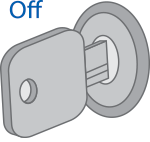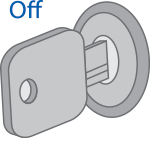Registration of tags and smartphones
Use the «Device registration» mode for registration of new tags and smartphones.
To prevent unauthorized adding of new components, entry in the device registration mode is possible only from the «Security off» mode.
Tags and smartphones shall be registered in one cycle. At registration of new tags and smartphones all previous tags and smartphones will be deleted from memory. It will be necessary to register them again. In total, up to 5 devices can be registered in the complex.
Entry in the device registration mode
- Deactivate complex security.
- Switch off ignition (if it is on).
- Press the service button 7 times.
- Switch on the ignition. 7 light signals on the service button will follow.
- Entry in the registration mode will be confirmed by 2 short LED signals.
Tag registration
- Remove the battery from the tag.
- Удерживайте кнопку метки и установите элемент питания. Светодиод метки загорится красным цветом.
- Release the button and check presence of a series of red flashes for 10 seconds.
- Successful registration will be confirmed by a green flash and 2 LED signals. If the tag was not registered, the LED will light up red.
- Repeat items 1-3 for the remaining tags.
Smartphone registration
Register the smartphone using the StarLine mobile application (see the application menu «Smartphone as a tag»).
Exit from the device registration mode
Exit from the device registration mode is performed automatically in 5 minutes or at ignition switch-off.
Exit from the “Device registration” mode will be confirmed by 2 LED signals and by signals the number whereof corresponds to the total number of registered tags and smartphones.
After registration, an SMS message with the list of registered devices will be sent to the owner’s telephone.