Changing the owner authorization code
The owner authorization code is used to authenticate the user via the car's built-in buttons. To change the owner authorization code, follow these steps:
- Set the system to "Disarmed" mode.

- Turn off the ignition if it is on.

- Press the service button 7 times.
- Turn on the ignition. The service button LED will flash 7 times, accompanied by 7 beep sounds.

- The system will confirm entering the registration mode with 2 flashes of the service button LED and 2 beep sounds.
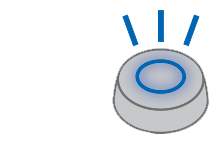
- Enter the new owner authorization code using the car's built-in buttons with an interval of no more than 3 seconds between presses. Each press will be accompanied by a single flash of the service button LED.
The owner authorization code consists of a sequence containing from 2 to 25 presses of the car's built-in buttons. Refer to the list of supported car buttons on the can.starline.ru website. If there is no flash of the service button LED after pressing the car's built-in button, then the button is not supported in this car.
- Two flashes of the service button LED and 2 beep sounds will confirm the acceptance of the code 3 seconds after the completion of entering the owner's code.
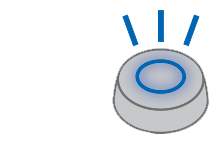
- Enter the owner authorization code again.
- If the code is entered correctly, there will be 2 flashes of the service button LED and 2 beep sounds. If the code is entered incorrectly, there will be 4 flashes of the service button LED and 4 beep sounds. In this case, repeat steps 5 to 8.
- Turn off the ignition after 10 seconds to exit the registration mode.

- Exiting the "Device Registration" mode will be confirmed by 2 flashes of the service button LED and 2 beep sounds, after which there will be signals corresponding to the total number of registered remote keys, BLE tags, and smartphones.
Deleting the owner authorization code
To delete the owner authorization code, follow these steps:
- Set the system to "Disarmed" mode.

- Turn off the ignition if it is on.

- Press the service button 7 times.
- Turn on the ignition. The service button LED will flash 7 times, accompanied by 7 beep sounds.

- Entering the registration mode will be confirmed by 2 flashes of the service button LED and 2 beep sounds.
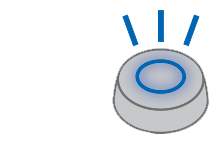
- Press the service button 3 times.
- Wait for the long signal of the service button LED, confirming the deletion of the code from the system memory.
- Turn off the ignition.

- Exiting the "Device Registration" mode will be confirmed by 2 flashes of the service button LED and 2 beep sounds, after which there will be signals corresponding to the total number of registered remote keys, BLE tags, and smartphones.
