Emergency disarming
Use the emergency disarmament code provided on the owner's plastic card or PIN envelope in the following situations:
- Loss of the tag.
- Depleted battery in the tag or remote key.
- No access to the StarLine mobile application.
- "Antihijack" mode is activated.
Plastic card
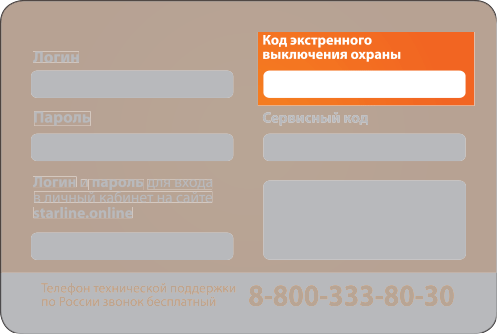
PIN envelope
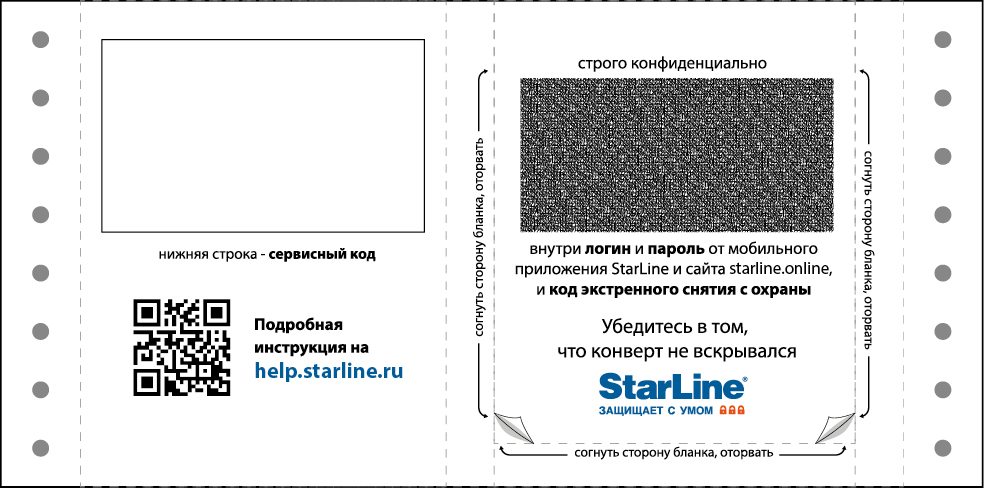
Entering emergency disarm code via the service button
To emergency disarm the system, follow these steps:
- Ensure that the ignition is off.

- Press the service button a number of times corresponding to the first digit of the emergency disarm code.
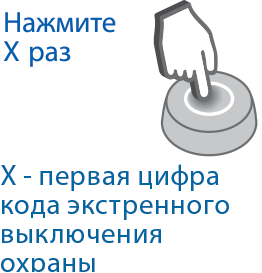
- After 3 seconds, the digit entry will be confirmed by flashes of the service button LED. The number of flashes will correspond to the sequential number of the emergency disarm code digit (1, 2, 3, or 4 times).
- Repeat steps 1 and 2 for the remaining digits.
If the emergency disarmament code is entered correctly, the system will emit 3 short sound signals and 3 light signals, and transition to the "Disarmed" mode.
If the emergency disarmament code is entered incorrectly 3 times, the ability to re-enter the code will be blocked for 15 minutes.
An attempt to enter a digit will be indicated by 5 flashes of the service button LED.
Example of entering the code 5342 using the service button.
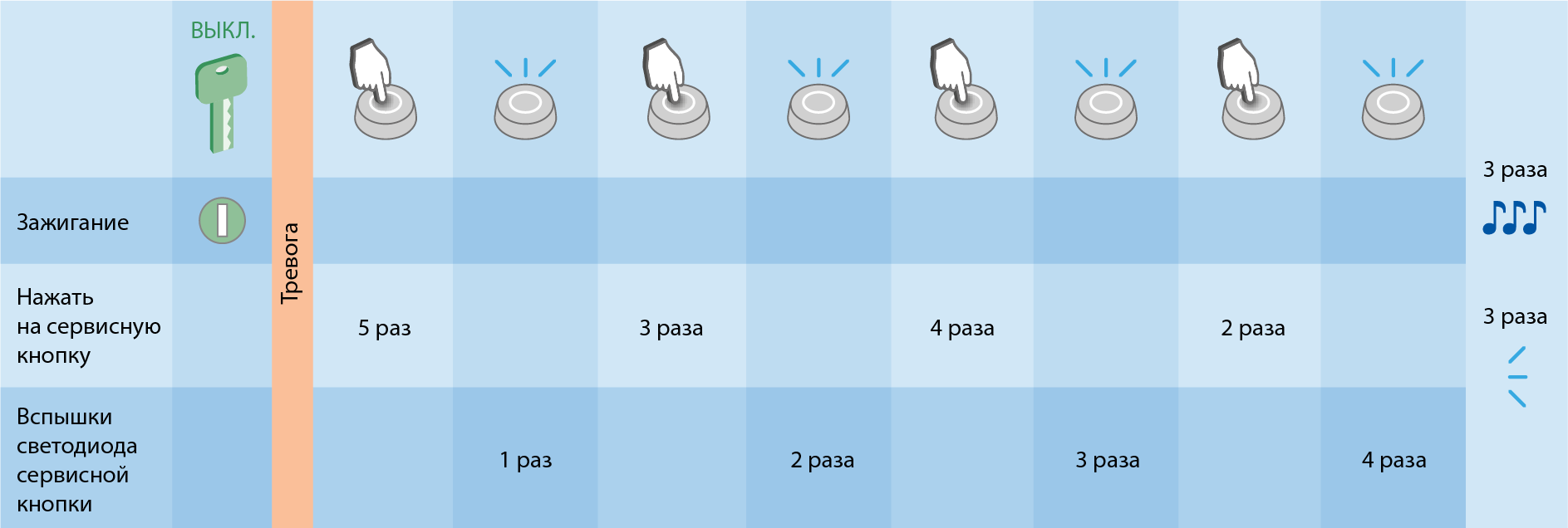
Entering emergency disarm code via SMS command
If the system includes a GSM module, send an SMS command 30 XXXX , where ХХХХ — emergency disarm code.
If an incorrect emergency disarmament code is sent 3 times, the ability to re-attempt emergency disarmament will be blocked for 15 minutes, and the owner will receive an SMS notification.
Entering emergency disarm code via the StarLine EC-1 Capacitive Sensor
The emergency disarm code can be entered using the StarLine EC-1 capacitive sensor (installed optionally).
To disarm the system, follow these steps:
- Touch the door handle 3 times. A single sound signal will follow.
- Touch the door handle a number of times corresponding to the first digit of the emergency disarmament code. The input will be confirmed by a flash of the service button LED.
- Enter the remaining digits of the code as in step 2. Flashes of the service button LED will follow. The number of flashes will correspond to the sequential number of the emergency disarmament code digit (1, 2, 3, or 4 times).
- If the emergency disarmament code is entered correctly, there will be 2 flashes of the service button LED and 2 sound signals. The system will transition to the "Disarmed" mode.
If the code is entered incorrectly, there will be 4 flashes of the service button LED and 4 sound signals.
If the emergency disarmament code is entered incorrectly 3 times, the ability to re-enter the code will be blocked for 15 minutes.
An attempt to enter a digit will be indicated by 5 flashes of the service button LED.
