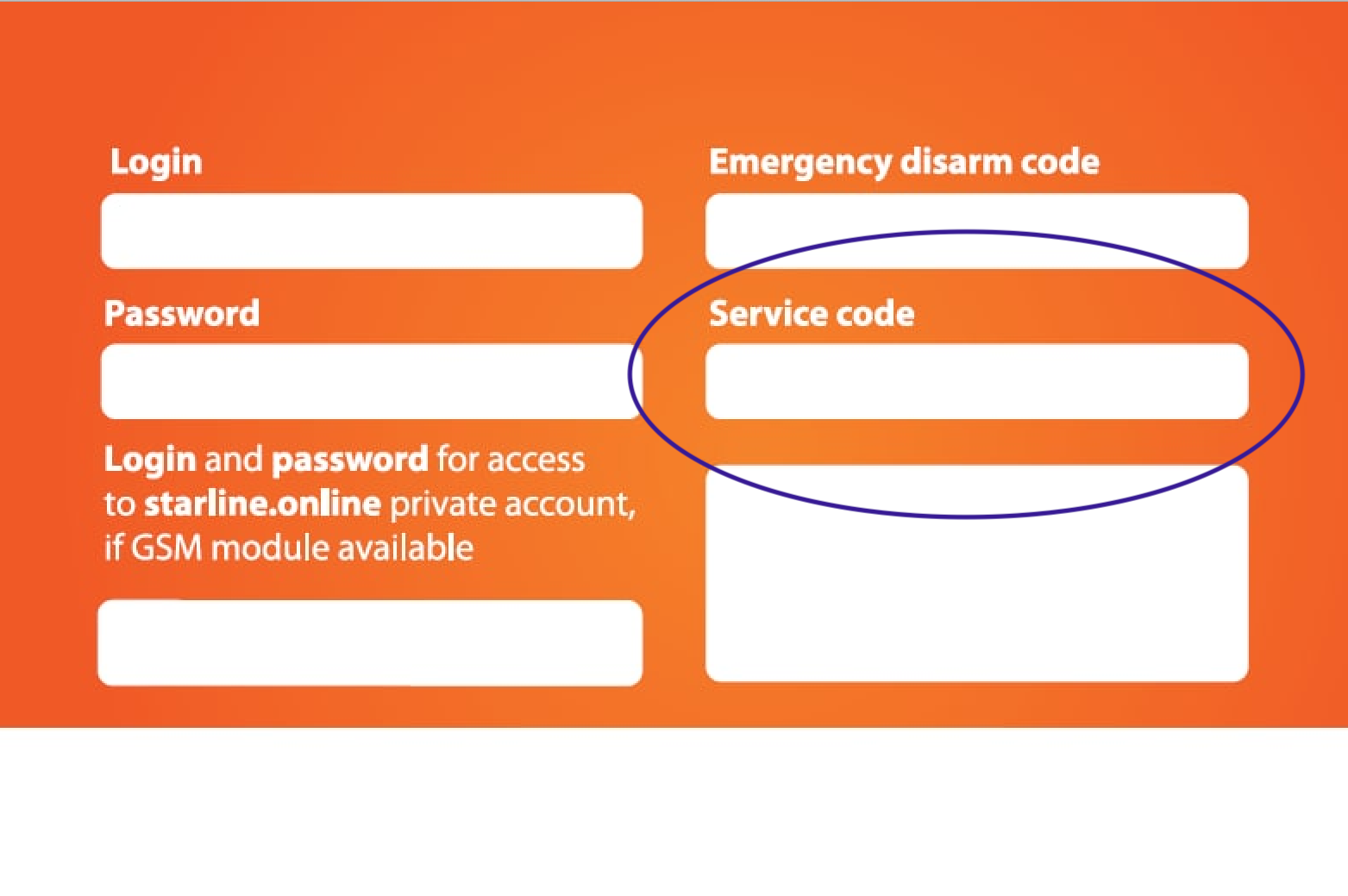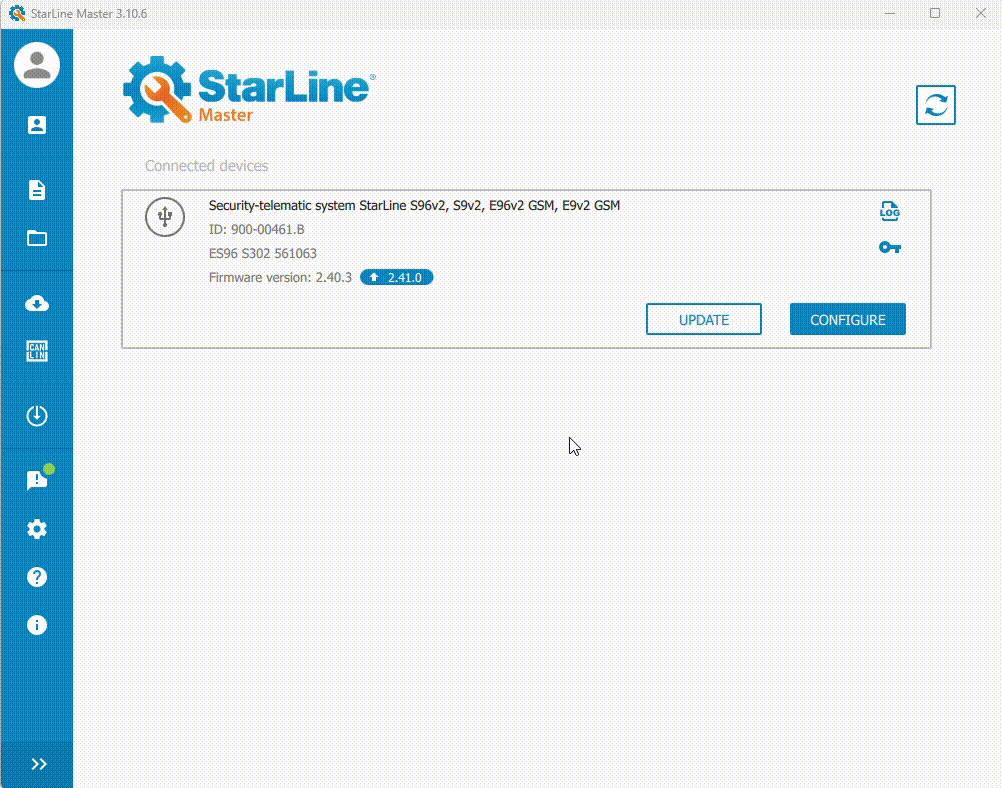StarLine B9, B9v2, B9v3, S9, S9v2, S9v3, E9, E9v2, E9v3, i96CAN, M18, М66
After the firmware update, security system settings remain the same.
Main unit firmware update
1. Connect security system to the computer using a microUSB cable.
2. Launch the "StarLine Master" app and make sure the connected device is detected.
3. Click "Update"
4. Select firmware version from the firmware library and click "Update."
5. In the window that appears, enter the service code found on the owner's plastic card.
6. The firmware download process will start. After download is finished, a message will appear confirming a successful download.