Wireless Update (Bluetooth Smart)
After firmware update, security system settings remain the same.
Only for security systems equipped with the Bluetooth Smart module.
Use the Bluetooth indicator module for update.
B9, B9v2, B9v3, S9, S9v2, S9v3, E9, E9v2, E9v3
How to Update: Step-by-Step
- Open StarLine Мастер app. Connect the Bluetooth indicator module to the computer using a MicroUSB cable.
- Disarm the security system.
- Press the valet (service) button 9 times. Within 3 seconds, turn on the ignition.
- Select the security system to be updated from the list that appears.
- Click «Update».
- Chose firmware version from Firmware library and press "Update".
- In the window that appears, enter the service code found on the owner's plastic card.
- Firmware download process will start on the device. After download is complete, a message confirming successful download will appear.
Turn off the ignition to apply the changes.
StarLine i96CAN
How to Update: Step-by-Step
- Set immobiliser to Disarm mode.
- Turn on the ignition. Press the valet (service) button 9 times.
- Turn the ignition off and on again.
- Launch StarLine Master app.
- Connect the Bluetooth indicator module to the computer with a USB cable.
- Select i96 CAN from the list that appears.
- Click «Update».
- Choose the firmware version from Firmware library and press "Update."
- In the window that appears, enter the service code found on the plastic card included in the set.
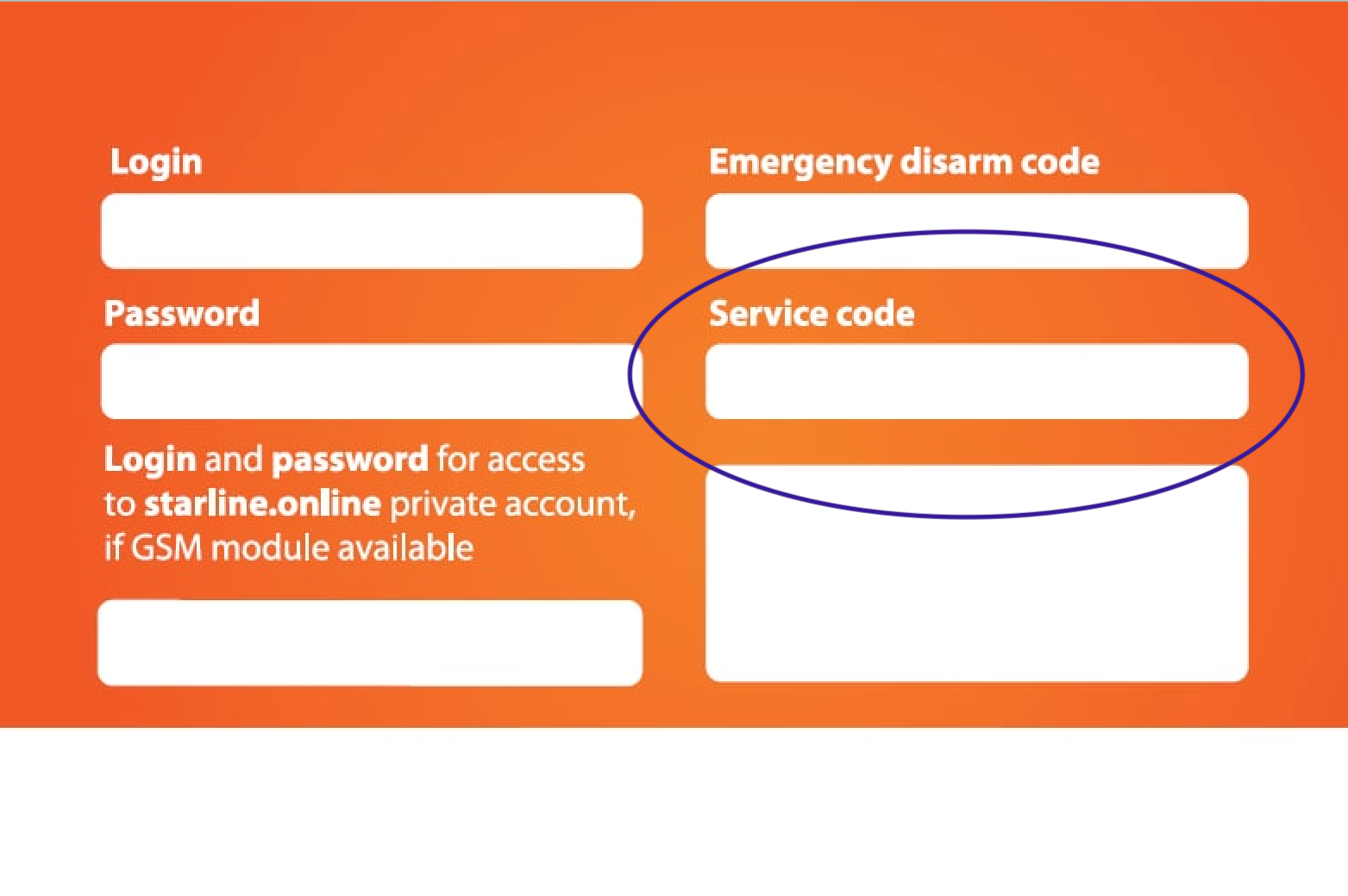
- Firmware download process will start on the device. After download is complete, a message confirming successful download will appear.
