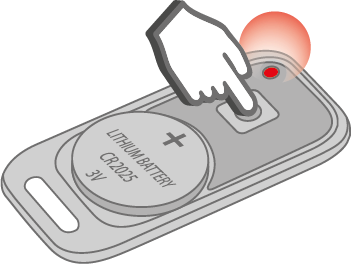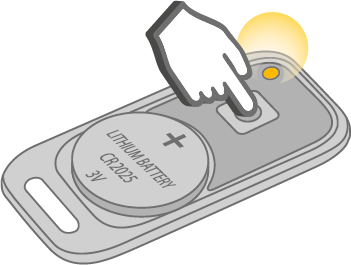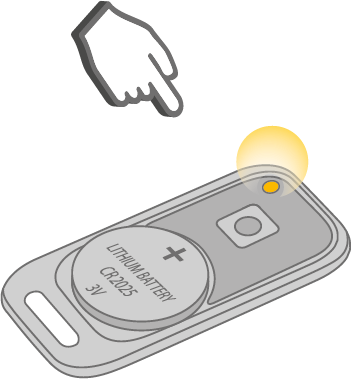Bluetooth Smart Tag
Use the Bluetooth indicator module if:
A PC or smartphone with StarLine Master installed does not support connection via Bluetooth;
The tag does not support updates without the module. If you try to update the firmware in StarLine Master, a message will appear.
To update the firmware, connect the indicator module to a PC or smartphone using a MicroUSB cable.
- Remove the battery from tag.
-
Press and hold the button on tag, then install the battery.
Tag's LED will light up red. - Wait until LED lights up yellow.
- Release button.
- Open StarLine Master app.
- Press «Update».
- Chose Firmware version from Firmware Library and press "Update".
The firmware update process for the tag will start. After the download is complete, a message confirming successful download will appear. - Remove battery from the tag and then put it back to restart tag.