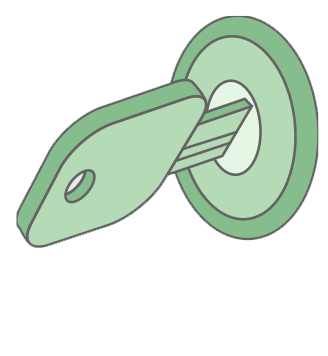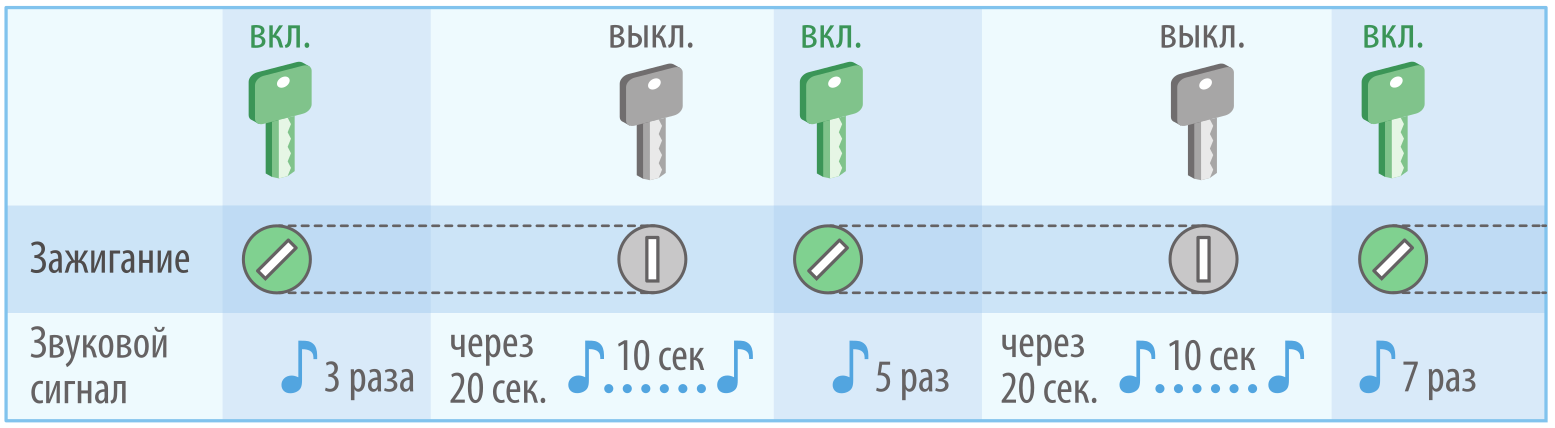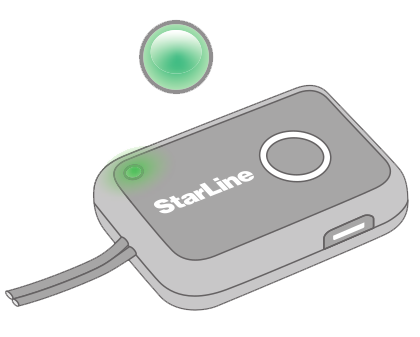Device registration mode
For registration of new components the immobilizer should be set to the device registration mode
Switchover to the registration mode from the service mode is impossible
To prevent unauthorized tag registration, entry in the device registration mode is possible only after entry of the unlocking code (given on the plastic card). If you have told the unlocking code to the installation specialist, change it after completion of device registration.
Data exchange via the radio channel during registration is unencrypted. Registration should be performed in an open space far away from possible signal interception areas.
Device Registration Mode Entry for Immobilizers i95 ECO and i95
- Switch the immobilizer to "Emergency Unlock" mode and leave the ignition on.
- After 20 seconds, a long signal (10 seconds) will sound. Turn off the ignition during this long signal.
- Turn on the ignition. Five short confirmation beeps will follow.
The immobilizer will enter "Programming" mode. - After 20 seconds, a long signal (10 seconds) will sound. Turn off the ignition during this long signal.
- Turn on the ignition. Seven short confirmation beeps will follow.
The immobilizer will enter "Device Registration" mode.
The immobilizer will remain in programming mode until the ignition is turned off.
Example of entering "Device Registration" mode using the unlock code 1798 for immobilizers i95 ECO and i95
- Switch the immobilizer to "Emergency Unlock" mode.
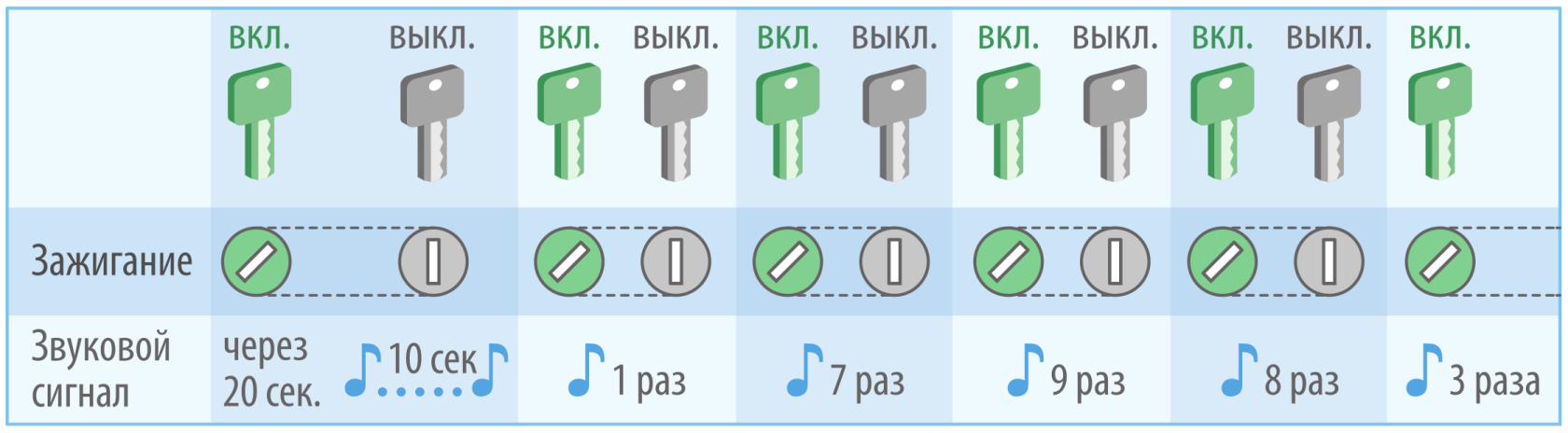
- Switch the immobilizer to "Programming" mode, then to "Device Registration" mode.
Device Registration Mode Entry for Immobilizer i95 LUX
- Switch the immobilizer to "Emergency Unlock" mode and leave the ignition on.
- Briefly press the button on the indicator module.
The LED will start flashing yellow. - Within the next 2 minutes, press and hold the button on the indicator module for more than 3 seconds until the LED goes out.
- Release the button. Five short beeps will follow, with the green LED flashing.
The immobilizer will enter "Programming" mode. - Briefly press the button on the indicator module.
The LED will start flashing yellow. - Within the next 2 minutes, press and hold the button on the indicator module for more than 3 seconds until the LED goes out.
- Release the button. Seven short beeps will follow, with the green LED flashing.
The immobilizer will enter "Device Registration" mode.
The immobilizer will remain in programming mode until the ignition is turned off.
Example of entering "Device Registration" mode using the unlock code 1798 for the i95 LUX immobilizer
- Switch the immobilizer to "Emergency Unlock" mode using the current code—1798.

- Switch the immobilizer to "Programming" mode.
- Switch the immobilizer to "Device Registration" mode.
Tag Registration
To register tags after switching the immobilizer to "Device Registration" mode, perform the following steps:
- Remove the battery from the tag.
- Press and hold the button on the tag, then insert the battery back into the tag.
- Keep the tag button pressed for at least three seconds, then release it.
- Successful tag registration will be confirmed by green LED flashes. The number of flashes will correspond to the total number of registered tags. In case of a registration error (e.g., if the ignition is turned off before the sequence is complete), the LED will flash red.
- Remove the battery from the tag and reinstall it to restart the tag.
- Repeat steps 1-5 for all other tags to be registered.
- Turn off the ignition to exit "Device Registration" mode.
All necessary tags must be registered sequentially within one programming cycle. Registering the first tag will automatically erase information about all previously registered tags, preventing the use of lost or stolen tags by unauthorized individuals. The immobilizer supports registration of up to 4 tags.
Indicator Module Registration
To register the indicator module after switching the immobilizer to "Device Registration" mode, perform the following steps:
- Connect power to the indicator module.
- Wait for the communication check to complete (10 seconds until the LED stops flashing).
- Press and hold the button on the indicator module for at least 3 seconds, then release it.
- Successful registration of the indicator module will be confirmed by a green LED flash. In case of a registration error (e.g., if the blocking module is not in registration mode), the LED will flash red.
- Turn off the ignition to exit "Device Registration" mode.
The immobilizer supports only one indicator module.