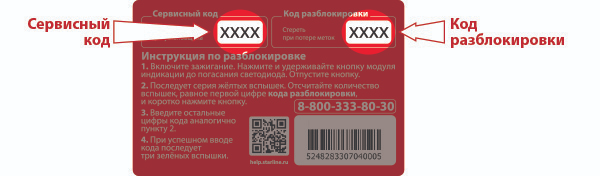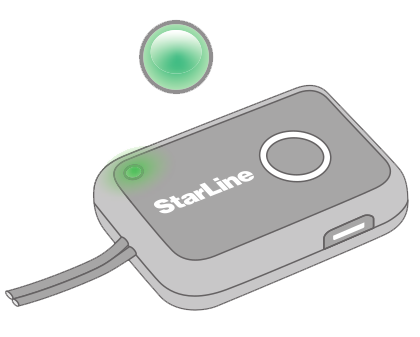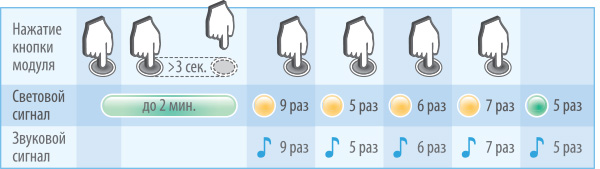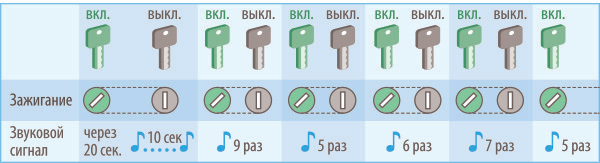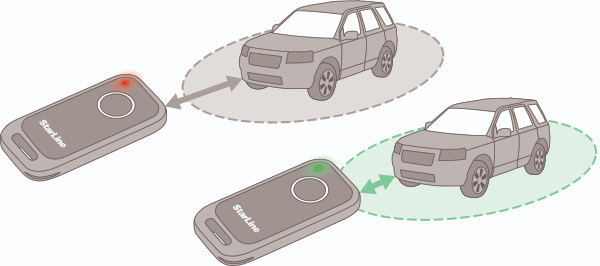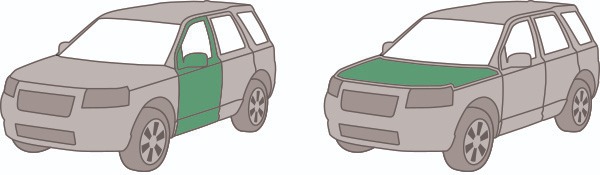Programming Parameters with the Tag
The programming mode is intended for configuring the parameters of the immobilizer.
Switching to programming mode from security mode requires entering the service code.
Switching to programming mode from service mode is not possible (indicated by yellow light).
For the i95 LUX immobilizer, enter programming mode using the indicator module. For the i95 ECO and i95 immobilizers, enter using the ignition key.
When entering programming mode using the service code, the option to change the unlock code will be unavailable.
Entering Programming Mode with the Service Code for i95 LUX
1. Turn on the ignition. Press and hold the indicator module button for more than 3 seconds until the LED goes off. Release the button.
2. Yellow flashes will follow, accompanied by beeps. Count the number of flashes equal to the first digit of the service code and briefly press the indicator module button. The first digit is entered.
3. Enter the remaining digits of the service code in the same manner as step 2.
4. If the service code is entered correctly, there will be 5 short beeps, and the system will enter programming mode. After a few seconds, the tag's LED will start flashing green every three seconds, waiting for parameter input.
If the service code is entered incorrectly, there will be 2 short beeps. If the code is entered incorrectly 5 times within 30 minutes, the entry procedure will be blocked for 15 minutes. The block will be removed when the tag is detected.
Example of entering the service code — 9567.
The immobilizer will remain in programming mode until the ignition is turned off.
Entering Programming Mode with the Service Code for i95 ECO, i95
1. Remove all tags from the immobilizer's range (or remove their batteries).
2. Turn on the ignition. Wait for the sound signal to start and then turn off the ignition.
3. Turn on the ignition again; a series of beeps will follow. Count the number of beeps equal to the first digit of the service code and turn off the ignition.
4. Enter the remaining digits of the service code in the same manner as step 3.
5. Turn on the ignition. If the service code is entered correctly, there will be 5 short beeps, and the system will enter programming mode.
If the service code is entered incorrectly, there will be 1 long beep. If the code is entered incorrectly 5 times within 30 minutes, the entry procedure will be blocked for 15 minutes. The block will be removed when the tag is detected.
6. Insert the battery into the tag. After a few seconds, the tag's LED will start flashing green every three seconds, waiting for parameter input.
Example of entering the service code — 9567.
The immobilizer will remain in programming mode until the ignition is turned off. Turning the ignition off and then back on will return the immobilizer to security mode.
Parameter Programming Table
When programming the immobilizer, you can refer to the following reference table. The number in the "Parameter" column corresponds to the number of times the tag button is pressed while the LED is green. The number in the "Value" column corresponds to the number of times the button is pressed while the LED is red.
Example of Setting a Parameter from the Programming Table
To set the low sensitivity level of the motion sensor, put the immobilizer into parameter programming mode. Then follow these steps:
1. Ensure that the tag's LED is flashing green every three seconds.
2. Press the tag button 9 times in succession while the LED is green. After the green LED stops flashing, there will be 9 short green flashes (corresponding to the number of presses). The LED will then change to red.
3. Press the tag button 3 times while the LED is red. After the red LED stops flashing, there will be a series of red flashes corresponding to the number of presses.
4. Successful setting of the low sensitivity level for the motion sensor will be confirmed by three beeps.
| Parameter | Value | Description | Note |
|---|---|---|---|
| 1 | Change of unlocking code | Available only when entering programming mode using an unlock code. It allows changing the 4-digit unlocking code, necessary for system switchover to the emergency unlocking mode |
|
| 1...9, 1...9, 1...9, 1...9 | Digits of new unlocking code | ||
| 2 | Option of tag coverage range testing | Activates the option of tag coverage range testing | |
| 1 | Option activation | ||
| 3 | Not used | ||
| 4 |
Blocking during driving | Allows engine blocking after driving start |
|
| 1 | On (default) | ||
| 2 | Off | ||
| 5 | Hands-Free mode |
Allows for switchover between automatic control of the central door lock and the hood lock.
|
|
| 1* |
Off, hood lock control according to tag’s presence. |
||
| 2 | Off, hood lock control according to ignition state. Two-wire drives to actuator (default) |
||
| 3* | On, door lock control. Central locking system with negative control |
||
| 4* | On, door lock control. Two-wire drives to actuator |
||
| 5 | Door lock control off | ||
| 6 | Door lock control |
Allows for selecting additional door lock control capabilities (used only together with Hands-Free mode). More detailed description is given in section “Door lock control” of User Manual. |
|
| 1 | No additional options (default) |
||
| 2* | Unlocking only | ||
| 3* | Additional locking at movement start, unlocking according to ignition switch-of | ||
| 7 | Tag coverage range | Allows to adjust the tag range for lock control | |
| 1 | Close range | ||
| 2 | Medium range (default) | ||
| 3 | Far range | ||
| 8 | Connection of the flexible channel |
Determines the operation algorithm of the flexible channel depending on the selected connection method.
|
|
| 1 |
Brake pedal |
||
| 2 |
Limit switch |
||
| 3* | Door handle sensor | ||
| 4 | Stop lights | ||
| 5 | Parking lights | ||
| 6** | Status output (default) | ||
| 9 | Movement sensor sensitivity | Allows to adjust movement sensor activation sensitivity | |
| 1 | High level | ||
| 2 | Medium level (default) | ||
| 3 | Low level | ||
| 10 | Delay before blocking after driving start | Allows for selecting the required duration of delay before blocking after driving start (in case of tag absence after ignition switch-on) |
|
| 1 | none (default) | ||
| 2 | 5 seconds | ||
| 3 | 10 seconds | ||
| 11 |
Delay before blocking in the Antihijack mode |
Allows for selecting the necessary delay duration after tag moving away (during driving) prior to blocking in the Antihijack mode |
|
| 1 | 40 seconds (deault) | ||
| 2 | 60 seconds | ||
| 3 | 120 seconds | ||
| 12 | Intermittent blocking algorithm | Allows and prohibits simulation of engine failure at blocking | |
| 1 | On | ||
| 2 | Off (default) | ||
| 13 | Common sound indication | Allows and prohibits all sound signals, except the warning signals in additional modes | |
| 1 | On (default) | ||
| 2 | Off | ||
| 14* | Common light indication |
Allows and prohibits light indication of tag detection and warning about upcoming blocking. |
|
| 1 | On (default) | ||
| 2 | Off | ||
| 15 | Tag detection signal | Allows and prohibits the signal of tag detection after ignition switch-on | |
| 1 | On (default) | ||
| 2 | Off | ||
| 16 | Signals of tag loss in the normal mode | Allows and prohibits the signals in case of tag loss in the normal mode | |
| 1 | On (default) | ||
| 2 | Off | ||
| 17 | Factory reset | Resets to default all programming table parameters | |
| 1 | Return to default settings | ||
| 18 | Delay prior to activate the motion sensor (after engine start) | Sets the necessary delay after remote engine start |
|
| 1 | 5 seconds (default) | ||
| 2 | 30 seconds | ||
| 3 | 60 seconds | ||
| 19 | Inversion of the “status output” of tag presence |
Allows setting the active level of the status output of tag presence (EXT). By default the output is “ground” if the tag is near. “Ground” can be set when the tag is outside the coverage range. | |
| 1 | On | ||
| 2 | Off (default) | ||
| 20 | Radio channel selection | Allows to select a radio channel for dialogue exchange, which does not interfere with the standard equipment of the car. | |
| 1...11 | Channel number | ||
Testing of coverage range
This option allows you to check the stability of the connection between the tag and the blocking module.
During the range and stability testing, a two-way radio exchange occurs every half second between the tag and the blocking module, indicated by a LED flash. A green flash corresponds to a successful exchange, while a red flash indicates a failed exchange. The testing session lasts for 10 minutes. After this period, the system will automatically return to the armed mode.
If the tag loses connection for more than three minutes, it will stop flashing until a successful exchange with the blocking module is established.
Stable connection is essential for the safe operation of the immobilizer and does not depend on the set lock control threshold.
Blocking While Driving
The immobilizer can block the engine at the start of movement. This allows the immobilizer to be used with remote engine start systems. If blocking while driving is disabled, the engine will be blocked when the ignition is turned on.
Hands-Free Mode Setup
i95, i95 LUX
Central lock control is only available for the i95 and i95 LUX immobilizers.
Door Lock or Hood Lock Control
The immobilizer has outputs for controlling the central door lock or the hood lock. Using the hands-free mode allows you to remotely control the central door lock as the tag approaches and moves away from the vehicle. For more details, see the "Door Lock Control" section in the User Manual.
The central lock control algorithm differs from the hood lock control. When setting up the immobilizer, you can choose one of these modes.
The system provides two ways to control the central door lock. If the pulse to open and close the lock is sent directly to the central lock, you need to use the control scheme for the central locking system with negative control. If the power contacts of the blocking module are connected to the door lock actuators, you should switch the system to control the two-wire drive of the locking system.
If the immobilizer's control outputs are directly connected to the central door lock, be sure to set up the control scheme for the central locking system with negative control. Failure to comply with this rule may result in equipment failure.
If a malfunction occurs in the actuator power circuit (e.g., short-circuit wires or overheating), two short beeps will sound when trying to send a pulse to open or close the lock.
Additional Door Lock Control (i95, i95 LUX)
The system provides additional door lock control in the hands-free mode. For more details, see the "Door Lock Control" section in the User Manual.
Setting the Tag Coverage Range
Distance between the tag and blocking module, at which the “open” pulse is issued, is set by three-level setting of coverage range (small, medium, large distance).
Distance and stability of tag communication with the blocking module is affected by many factors: interference, all kinds of
obstacles etc. Bear it in mind that the actual coverage range depends on tag location: if it is in the rear pocket or under thick clothes, coverage range is reduced. Moreover, the given distance is determined by the method of blocking module mounting in the underhood space – the deeper the device, the more difficult it is to find it, but the smaller the actual coverage range.
The maximum coverage range of the tag for the Hands-free mode is within 10 meters.
When the immobilizer is mounted in the passenger compartment, tag coverage range should be set to a small distance. In case of mounting in the underhood space – to a medium or large one.
Flexible Channel Setting
The EXT flexible channel can be connected to one of the following inputs (outputs):
- Positive brake pedal input. In antihijack mode, engine blocking will begin when the brake pedal is pressed, providing additional safety when stopping. If the brake pedal is not pressed, engine blocking will start after the doubled time interval set during the immobilizer parameter programming. Brake pedal pressing is detected by the appearance of a +12V potential at the input.
- Positive end switch input. Used to determine the state of the doors or hood for vehicles with positive end switches. When the doors or hood are open, a +12V potential is detected at the end switch.
- Negative touch sensor input (i95, i95 LUX). In hands-free mode, if the tag is within the blocking module's range, the central door lock will be unlocked only by the touch sensor signal (installed additionally). The door will lock after prolonged exposure to the sensor (more than 3 seconds) or as the tag moves away.
- Stop signal output. Low current (400 mA) negative output. Used to warn others of the vehicle's impending stop before initiating the engine blocking algorithm. Warning signals in the cabin are duplicated by the car's stop lights flashing.
- Parking light output. Low current (400 mA) negative output. Designed for light indication of automatic lock unlocking and locking. At the moment the "lock" pulse is issued, one signal is sent to the parking lights. Simultaneously with the "unlock" pulse, two signals are sent to the parking lights.
- Status output. Designed to monitor the presence of the tag near the vehicle. Used as the default channel setting.
Engine blocking setting
Movement Sensor Sensitivity
The initiation of the engine blocking algorithm depends on the three-level threshold adjustment of the movement sensor:
- High level: Reacts to movement initiation with a displacement of less than 10 meters in 10 seconds; generally triggers at speeds over 5 km/h with slow acceleration.
- Medium level: Reacts to movement initiation with a displacement of 10 to 20 meters in 10 seconds; generally triggers at speeds over 10 km/h with slow acceleration.
- Low level: Reacts to movement initiation with a displacement of more than 20 meters in 10 seconds; generally triggers at speeds over 30 km/h with slow acceleration.
Delay Before Activation of Engine Blocking After Movement Starts
The interval between the start of movement and the activation of engine blocking (10 or 5 seconds, as well as zero interval) is chosen based on the time required to reach the road where the hijacker can no longer discreetly attempt to disable the immobilizer. This delay can also be used for the safe activation of engine blocking after it starts.
Delay Before Activation of Engine Blocking in Antihijack Mode
The interval between the start of movement and the activation of engine blocking in antihijack mode (40, 60, or 120 seconds) is chosen based on the time required for the hijacker to drive away from the scene of the robbery.
Engine Blocking Algorithm
If the connection between the tag and the blocking module is not established at the time of vehicle movement, and the emergency unlocking procedure is not performed, the system will initiate engine blocking. The engine blocking procedure includes the possibility of simulating engine malfunction—the blocked circuit is periodically interrupted and restored according to the following algorithm:
| Blocking stages | Block | Pause | Block | Pause | Block | Pause | Block |
| Duration, seconds | 2 | 2 | 3 | 2 | 5 | 2 | 20 |
If the vehicle starts moving after the end of the blocking cycle, the blocking will be activated again for 20 seconds. If the blocking is triggered 3 times, the engine will remain blocked until the tag is detected.
Light and sound alarm setting
Common sound indication
It is possible to deactivate all the sound alarm signals, except the confirmation signals in additional modes
Common light indication
It is possible to deactivate the light indication of tag detection and warning about upcoming blocking
Tag detection signal
Tag detection by the immobilizer is accompanied with sound and light signals.
Signals of tag loss in the normal mode
Tag loss by the immobilizer is accompanied with sound signals. These signals allow for tag detection, for instance, if you forgot it in the garage.
Factory Reset
Resetting the settings will change all parameters in the programming table (except for the unlocking code) to their default values. All registered devices will remain in the system.
The factory reset procedure does not change the set unlocking code value.
Delay Before Activation of Movement Sensor (After Engine Start)
This setting is recommended for strong vibrations after remote engine start. It helps to avoid triggering the movement sensor in such cases. The set interval (5, 30, 60 seconds) is counted from the moment the ignition is turned on.